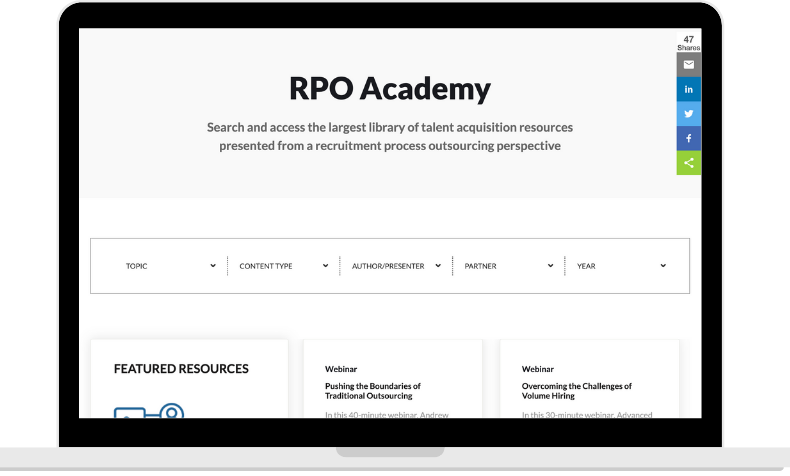Video interviewing provides a valuable way for businesses to save time and money on the recruiting process. Hiring managers can speak to a wider geographic pool of applicants to find the best fit, while picking up on mannerisms and aspects of personal presentation that would be missed with the traditional phone interview. With free services like Skype available, it's not even necessary to purchase extensive teleconferencing systems to take part. For all of these reasons, video interviewing is becoming an increasingly standardized step in the hiring process. Yet it can present unique challenges for the interviewer, both from a technical and professional standpoint. Keep the following tips in mind to make your next video interview a success.
Video interviewing provides a valuable way for businesses to save time and money on the recruiting process. Hiring managers can speak to a wider geographic pool of applicants to find the best fit, while picking up on mannerisms and aspects of personal presentation that would be missed with the traditional phone interview. With free services like Skype available, it's not even necessary to purchase extensive teleconferencing systems to take part. For all of these reasons, video interviewing is becoming an increasingly standardized step in the hiring process. Yet it can present unique challenges for the interviewer, both from a technical and professional standpoint. Keep the following tips in mind to make your next video interview a success.
Image Source: Fuelrefuel/Wikimedia Commons
1. Choose an appropriate environment.
When conducting a face-to-face interview, you most likely choose a quiet conference room or office and forward your phone calls for the duration of the interview. Use this same awareness for a video interview. Be sure to limit any background noises which could prove distracting, and be aware of your background. Use the same lighting principles that you would learn in professional photography courses. If there's a window in the office, try closing the shade to prevent a backlighting effect. Set the camera at an angle to show you from the waist up, but dress appropriately and get rid of background distractions from head to toe.
2. Prepare your candidate for the interview.
Although video interviews are increasingly common, not all candidates will be familiar with this format. This can create an additional level of stress on top of the usual nerve-wracking interview experience. You can minimise this by setting your expectations ahead of time. Tell the candidate exactly who will be calling, how long the interview will last, and the names and titles of those who will be attending the video conference. This gives the applicant the information he or she needs to prepare.
3. Record a trial run.
It's helpful to record a practice session if you have little experience in video interviewing. Film a mock interview with prepared questions, and view it with a critical eye. Look at your background, lighting, and whether your face stayed in the frame. Did you make eye contact with the candidate? Were all aspects of your presentation visible? Practicing a few times in front of the camera will make you feel more comfortable and professional during the live interview.
4. Exaggerate body language.
Although many aspects of preparing for a video interview are the same as for in-person interviews, body language is one aspect that can be markedly different. Nonverbal cues can take on additional significance on video, particularly if your viewer sees a close-up of your face. Facial expressions can be magnified, so these take on increased importance. Eye contact and listening cues are critical. On the other hand, personality can seem flattened on camera so you'll want to be more enthusiastic than usual. Smile, maintain good posture, and exude confidence.
5. Be aware of the medium's benefits and limitations.
Videoconferencing with candidates provides an additional challenge that can speak volumes about their adaptability. Those who are able to handle this use of technology with confidence show that they're comfortable in new situations. On the other hand, you lose a bit of the personal connection with a video interview. You're unable to see how the candidate interacts with the receptionist, or what their handshake is like. For this reason, many recruiters use video interviewing as a preliminary step in the hiring process, following it up with an in-person meeting.